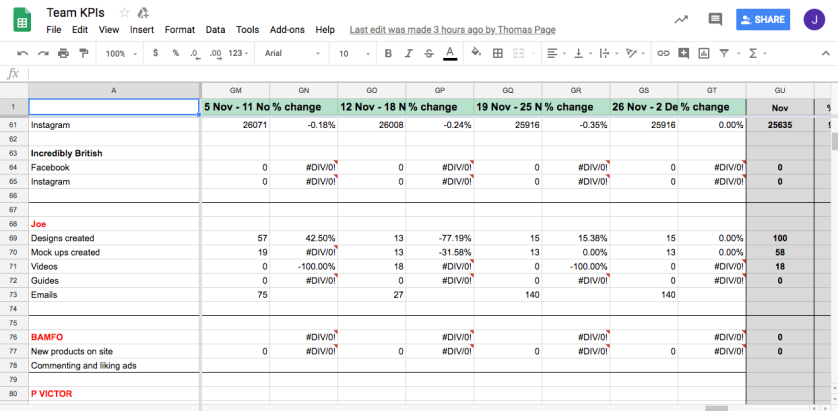During my time at the South London Club I have been able to consolidate skills that I had prior to undertaking this placement, but I’ve also had the opportunity to learn new technical skills. I have always been a fairly advanced user of Photoshop and during my second year at University gained my Adobe Certified Associate Photoshop certificate to prove so through my Add+Vantage module. Photoshop is an incredibly versatile piece of software that once you know how to work can be used for a wide range of design briefs. However in the past i have had it pointed out to me by tutors that I can rely too heavily on this one software alone. A prime example of this being for my typography project in the first term of year two, I used Photoshop to lay out my magazine using artboards, when any designer would tell you that this really should have been done in In Design. I new that I should have been using a combination of different programmes to achieve the best possible results. Fortunately on this placement I have changed my old habits and made a conscious effort throughout my time here to use a variety of software on projects:
Adobe Ilustrator– I arrived at University with very little experience in using Illustrator and so I decided to undertake the “Beginners Guide” course as my add+vantage module that year. I ended picking up the skills very quickly due to the crossover many of the tools had with Photoshop and ended up gaining 85% in the module assessment. However like I said above for actual University briefs I very seldom used any software other than Photoshop so didn’t use Illustrator much after this add+vantage module. Here on my placement I have made an effort to use the software as much as possible, a key example of this being the work I have done for Incredibly British. The style of this brand is highly illustrative so I have used Illustrator to produce posters of British cakes and biscuits, as well as illustrated about Britain as social media content. I also used Adobe Illustrator to entirely produce the three infographic posters needed for GrowPro Digital. Using the software gave the infographics a playful, flowing feel that would have been much harder to replicate in Photoshop. I was always told by University tutors about the benefits of creating vectors through Illustrator and I have really come to understand what they meant. The skills that I learnt during the first year introduction to illustrator have proven to be vital to the knowledge that I now have in using it. Through a mixture of Youtube tutorials and lots of experimentation I can now confidently say that I am a comfortable and skilled user of Adobe Illustrator.
Adobe InDesign– The first task that I was set when I arrived here at my placement was to re-make a PDF using Adobe In Design that had been created in Photoshop. I definitely had SOME experience in using In Design prior to this internship, however as I have already explained Photoshop was what I used to create just about everything. I have had quite a baptism of fire when using InDesign , as I have had to re-familiarise myself with it on the job. I have used it to create multiple PDF documents detailing the services provided by GrowPro digital, as well as introduction presentations or ‘Decks’ as I now know they are called professionally. Through using InDesign on this placement I feel confident that I can use it competently and will continue to learn more and more about it in the future. I still have a long way to go with it but I have laid a good foundation to build on.
Adobe Animate– I decided on this placement to use a programme that I had never used before and that ended up being Adobe Animate. I didn’t just decide to use it for fun, rather the need to use it came about through an Incredibly British project, so I opened it for the first time. I needed to somehow turn the British facts illustrations into gifs that could be published to social media. I soon learnt that the crossover from Illustrator to Animate was an easy one so I loaded the Illustrations into the animation programme and away I went. Through some basic web tutorials and videos, I managed to add some movement to the previously static illustrations. For example I made a stamp rotate completely to show how it must always be posted with the Queen’s head up and I managed to make some potatoes appear like they were growing out of the ground to represent British agriculture. The gifs are simple but effective in my opinion and have helped me prove to myself that I can pickup new skills as and when a job requires them. Adobe Animate is a software that I endeavour to use more in the future and could even be my third year University add+vantage module.